We provide Headphone Disable Stereo Test online (apkid: disable.earphone.disable.headphone.stereotest.speakertest) in order to run this application in our online Android emulator.
Description:
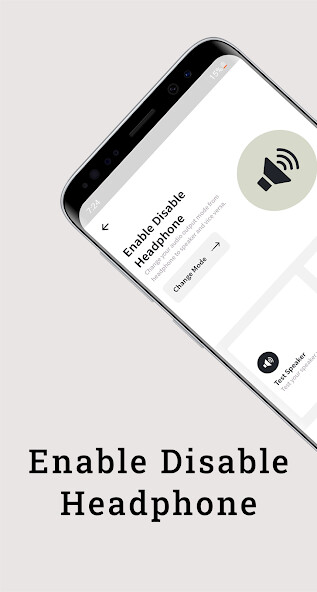
Run this app named Headphone Disable Stereo Test using MyAndroid.
You can do it using our Android online emulator.
Some mobiles shows earphone's plugged in but we cannot connect earphone to our device.
This application solves this problem for you.
When your headset still showing plugged, you will switch to the speaker mode and the sound will come from the speaker as a output.
You can also test and clean speaker if your phone dropped into water or remove dust from speaker using Speaker Cleaner & Speaker Test feature of our app.
It also checks working condition of earphone using stereo test feature.
Stereo test app helps you to test your earphones, headphones and multimedia speakers to identify Left and Right speakers.
With this app you can also identify whether your speakers are working or not.
And also balance audio in left and right speakers.
Your phone survived a contact with water, but the sound coming from the speaker now sounds muffled? Some water may still be trapped in the speaker.
Speaker cleaner will help you unclog your speaker by removing any remaining water.
Features:
1.
Enable disable earphone or headphone mode to speaker.
2.
Test speaker working or not.
3.
Clean speaker by changing different frequencies.
4.
Stereo test feature to check left - right earphone condition.
This application solves this problem for you.
When your headset still showing plugged, you will switch to the speaker mode and the sound will come from the speaker as a output.
You can also test and clean speaker if your phone dropped into water or remove dust from speaker using Speaker Cleaner & Speaker Test feature of our app.
It also checks working condition of earphone using stereo test feature.
Stereo test app helps you to test your earphones, headphones and multimedia speakers to identify Left and Right speakers.
With this app you can also identify whether your speakers are working or not.
And also balance audio in left and right speakers.
Your phone survived a contact with water, but the sound coming from the speaker now sounds muffled? Some water may still be trapped in the speaker.
Speaker cleaner will help you unclog your speaker by removing any remaining water.
Features:
1.
Enable disable earphone or headphone mode to speaker.
2.
Test speaker working or not.
3.
Clean speaker by changing different frequencies.
4.
Stereo test feature to check left - right earphone condition.
MyAndroid is not a downloader online for Headphone Disable Stereo Test. It only allows to test online Headphone Disable Stereo Test with apkid disable.earphone.disable.headphone.stereotest.speakertest. MyAndroid provides the official Google Play Store to run Headphone Disable Stereo Test online.
©2025. MyAndroid. All Rights Reserved.
By OffiDocs Group OU – Registry code: 1609791 -VAT number: EE102345621.