We provide My IPTV Player ( Xtream M3U) online (apkid: com.samrinasser.myiptvplayer) in order to run this application in our online Android emulator.
Description:
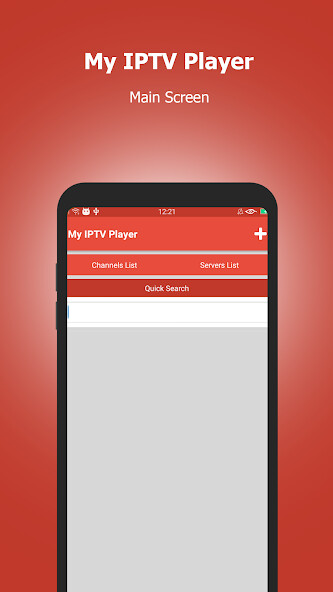
Run this app named My IPTV Player ( Xtream M3U) using MyAndroid.
You can do it using our Android online emulator.
"DISCLAIMER : THIS APPLICATION DOES NOT CONTAIN IPTV LINK AND DOES NOT DISTRIBUTE IT JUST A IPTV PLAYER FOR YOUR XTREAM CODES subscription"
Watch your xtream IPTV Code subscription and Simple Link IPTV player you can also play iptv live link this app allow you to benefice from iptv amazing features, you can load xtream iptv m3u by using your account in servers section
Supported iptv live Format
Watch your xtream IPTV Code subscription and Simple Link IPTV player you can also play iptv live link this app allow you to benefice from iptv amazing features, you can load xtream iptv m3u by using your account in servers section
Supported iptv live Format
Support m3u8 player link
Support rtmp link
Support ts link
Features
Support multi Xtream codes account
Support single IPTV Link
Custom user-agent supported (Link Protection)
Fast and smarters player
Free VIP xtream codes Player
How to use
To add new iptv channel or xtream codes servers
1- Click plus icon () in top of the app
2- Select link type ( Single iptv Channel link or Xtream Codes Servers )
A- if you select "New Channel" :
1- Channel name (Required)
2- Channel Link (Required)
3- Channel Logo (Optional)
4- Channel UserAgent (Optional)
B- if you select "Xtream Server" you will need xtream codes login :
1- Server Host and port (Required)
2- Server Username (Required)
3- Server Password (Required)
4- Server UserAgent (Optional)
After taying the information just click Save button
How to edit existing xtream code server or channels
To edit channel or xtream iptv login just long click on the item that you want then click Edit button
Enjoy your iptv live stream by using our free iptv player ( media player )
"DISCLAIMER : THIS APPLICATION DOES NOT CONTAIN IPTV LINK AND DOES NOT DISTRIBUTE IT JUST A IPTV PLAYER FOR YOUR XTREAM CODES subscription"
Support multi Xtream codes account
Support single IPTV Link
Custom user-agent supported (Link Protection)
Fast and smarters player
Free VIP xtream codes Player
How to use
To add new iptv channel or xtream codes servers
1- Click plus icon () in top of the app
2- Select link type ( Single iptv Channel link or Xtream Codes Servers )
A- if you select "New Channel" :
1- Channel name (Required)
2- Channel Link (Required)
3- Channel Logo (Optional)
4- Channel UserAgent (Optional)
B- if you select "Xtream Server" you will need xtream codes login :
1- Server Host and port (Required)
2- Server Username (Required)
3- Server Password (Required)
4- Server UserAgent (Optional)
After taying the information just click Save button
How to edit existing xtream code server or channels
To edit channel or xtream iptv login just long click on the item that you want then click Edit button
Enjoy your iptv live stream by using our free iptv player ( media player )
"DISCLAIMER : THIS APPLICATION DOES NOT CONTAIN IPTV LINK AND DOES NOT DISTRIBUTE IT JUST A IPTV PLAYER FOR YOUR XTREAM CODES subscription"
To edit channel or xtream iptv login just long click on the item that you want then click Edit button
Enjoy your iptv live stream by using our free iptv player ( media player )
"DISCLAIMER : THIS APPLICATION DOES NOT CONTAIN IPTV LINK AND DOES NOT DISTRIBUTE IT JUST A IPTV PLAYER FOR YOUR XTREAM CODES subscription"
MyAndroid is not a downloader online for My IPTV Player ( Xtream M3U). It only allows to test online My IPTV Player ( Xtream M3U) with apkid com.samrinasser.myiptvplayer. MyAndroid provides the official Google Play Store to run My IPTV Player ( Xtream M3U) online.
©2024. MyAndroid. All Rights Reserved.
By OffiDocs Group OU – Registry code: 1609791 -VAT number: EE102345621.