We provide Quick PDF online (apkid: com.creole.quickpdf) in order to run this application in our online Android emulator.
Description:
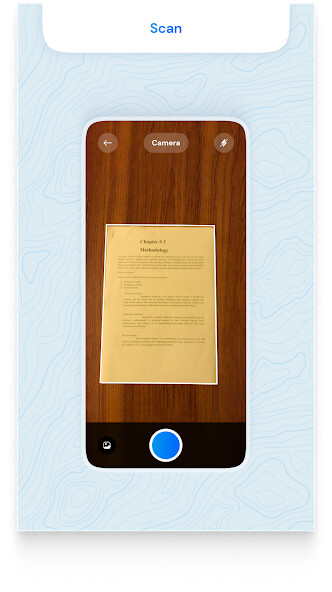
Run this app named Quick PDF using MyAndroid.
You can do it using our Android online emulator.
Quick PDF is a free and easy to use app to convert your images into PDF without internet on your Android and iPhone.
Take control of your PDFs with powerful yet easy workflows across devices.
Using Quick PDF, business professionals can securely convert images to PDF.
Whenever you like, you can view converted PDFs, read and share them.
On your iPhone and Android device, you can save everything you need to read as a PDF.
Import images to convert PDF
Add the choice of your images and convert them into PDF with just a single tap.
Watch your PDF as signed and access them whenever you want.
Upload or capture image
Upload the image you want to and capture a new image to turn into PDF.
Quick PDF will allow you to upload and capture images in order to create a new single PDF.
View your captured image & edit
Use the flashlight option to take a crisp picture and click to view the image you just captured.
To make a beautiful PDF, you can also edit collected images and employ tools like cropping and rotating.
You may also take another photo.
Review & apply filters
Review the image you captured to see how it looks and make necessary adjustments.
Using different filters, you can edit images and create PDFs.
You can choose from a variety of filters.
Name the PDF and choose orientation
Name the PDF at your convenience and set different margins like normal, narrow and none.
You can also choose orientation such as portrait, landscape and automatic.
Create industry standards PDF and name it.
Save it and share it
Save your generated PDF and share it with your friends, colleagues, and family.
Create signature and annotate
Create the signature you want to add to your generated PDF and use different colours to make the signature stylish and professional.
You can also clear the signature you created and recreate it if you want to.
Add & edit signature
Add a signature to your PDF and edit the way you want to.
If you don't need the signature, you can remove it.
Create and edit signatures with required changes and save it instantly.
Take control of your PDFs with powerful yet easy workflows across devices.
Using Quick PDF, business professionals can securely convert images to PDF.
Whenever you like, you can view converted PDFs, read and share them.
On your iPhone and Android device, you can save everything you need to read as a PDF.
Import images to convert PDF
Add the choice of your images and convert them into PDF with just a single tap.
Watch your PDF as signed and access them whenever you want.
Upload or capture image
Upload the image you want to and capture a new image to turn into PDF.
Quick PDF will allow you to upload and capture images in order to create a new single PDF.
View your captured image & edit
Use the flashlight option to take a crisp picture and click to view the image you just captured.
To make a beautiful PDF, you can also edit collected images and employ tools like cropping and rotating.
You may also take another photo.
Review & apply filters
Review the image you captured to see how it looks and make necessary adjustments.
Using different filters, you can edit images and create PDFs.
You can choose from a variety of filters.
Name the PDF and choose orientation
Name the PDF at your convenience and set different margins like normal, narrow and none.
You can also choose orientation such as portrait, landscape and automatic.
Create industry standards PDF and name it.
Save it and share it
Save your generated PDF and share it with your friends, colleagues, and family.
Create signature and annotate
Create the signature you want to add to your generated PDF and use different colours to make the signature stylish and professional.
You can also clear the signature you created and recreate it if you want to.
Add & edit signature
Add a signature to your PDF and edit the way you want to.
If you don't need the signature, you can remove it.
Create and edit signatures with required changes and save it instantly.
MyAndroid is not a downloader online for Quick PDF. It only allows to test online Quick PDF with apkid com.creole.quickpdf. MyAndroid provides the official Google Play Store to run Quick PDF online.
©2024. MyAndroid. All Rights Reserved.
By OffiDocs Group OU – Registry code: 1609791 -VAT number: EE102345621.