We provide Lime - Image to Text online (apkid: com.blou.limeitt) in order to run this application in our online Android emulator.
Description:
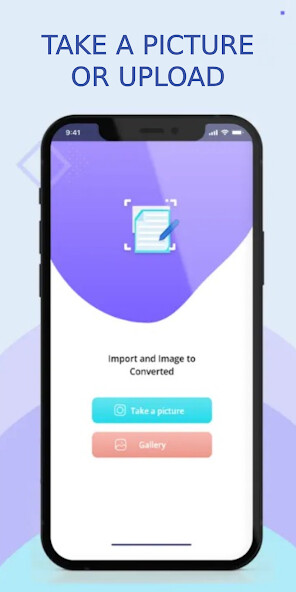
Run this app named Lime - Image to Text using MyAndroid.
You can do it using our Android online emulator.
How does this Lime Image to Text App work?
Lime Image to Text Converter uses OCR (Optical Character Recognition) technology to quickly and accurately convert images to text.
OCR technology scans an image and extracts the text from it, allowing you to save the text as a TXT or PDF file for later use.
With its simple drag-and-drop interface and fast OCR scanning process, it can save you a lot of time and hassle when you need to convert a picture into a textual format.
The app's accurate OCR technology and multi-language support make it a great choice for users all over the world.
Lime Image to Text Converter uses OCR (Optical Character Recognition) technology to quickly and accurately convert images to text.
OCR technology scans an image and extracts the text from it, allowing you to save the text as a TXT or PDF file for later use.
With its simple drag-and-drop interface and fast OCR scanning process, it can save you a lot of time and hassle when you need to convert a picture into a textual format.
The app's accurate OCR technology and multi-language support make it a great choice for users all over the world.
MyAndroid is not a downloader online for Lime - Image to Text. It only allows to test online Lime - Image to Text with apkid com.blou.limeitt. MyAndroid provides the official Google Play Store to run Lime - Image to Text online.
©2024. MyAndroid. All Rights Reserved.
By OffiDocs Group OU – Registry code: 1609791 -VAT number: EE102345621.