We provide Swellpro Spry online (apkid: apple.com.swellpro) in order to run this application in our online Android emulator.
Description:
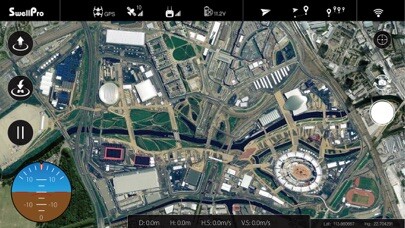
iPhone app Swellpro Spry download it using MyAndroid.
Its fully waterproof fuselage and built-in camera helps you capture photos and 4K/30fps Video in all weather conditions.
The competitive power system allows you to experience high speed flight over water - enjoying true freedom.
The Spry remote controller has a built-in WI-FI module that can be used to connect your mobile device and control the aircraft to perform various intelligent automatic flight modes with the Spry APP.
To connect the app to the Sprys remote controller, power on the remote controller and drone, then connect your mobile device to the WiFi hotspot called SP_FF1.
After successfully connecting, open the APP to display realtime data from the drone such as voltage, coordinates, altitude, distance, GPS signal and other flight parameters.
The APP allows you to perform an auto-take-off, hover, return home, flight paths, follow me, tap to fly, etc.
Tap-to-Fly: Click the Tap-to-Fly button, and then click the target points on the map and click the Upload button.
The drone will start flying to the point and hover there.
If you need to set the parameters manually, you can tap on the flight point.
Route/Mission Planning: Tap the Flight Path Setting at the top of the screen and tap the map to set the flight path (double tap the flight point to delete it, tap the Delete button to delete all flight paths).
Tap the flight point again to edit.,
MyAndroid is not a downloader online for Swellpro Spry. It only allows to test online Swellpro Spry with apkid apple.com.swellpro. MyAndroid provides the official Google Play Store to run Swellpro Spry online.
©2025. MyAndroid. All Rights Reserved.
By OffiDocs Group OU – Registry code: 1609791 -VAT number: EE102345621.