We provide PDC ReadID ?????????? online (apkid: suvicha.wijai.rd.idclipboard) in order to run this application in our online Android emulator.
Description:
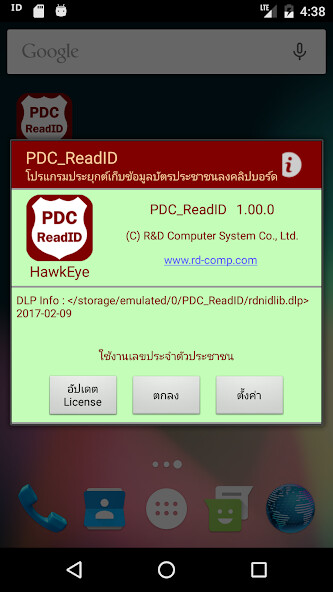
Run this app named PDC ReadID ?????????? using MyAndroid.
You can do it using our Android online emulator.
Features
Direct read name and ID number from Thai national ID card.
Can paste name or ID number into CCOC of Thai Police Data Center, easy to search the arrest warrants.
Work fast and 100% accurate.
Can read all Thai ID Smart Card, up to current version.
Suitable for :
Police officer use inside station
Works in field, outdoor.
Smart card reader .
Model SCR3310M2P.
Purchase from R&D Computer Systems Co., Ltd.
http: //www.rd-comp.com
Tel : 02-694-3133
Usage
1.
Install this application on Android phone or tablet.
2.
Plug the card reader into the Micro USB port of your mobile phone or tablet.
3.
Run the application.
4.
Use web browser to go to Police Data Center, enter your user name and password.
5.
Go to CCOC Online database and tab at Smart Card icon.
6.
Insert Thai ID card into the reader.
7.
Tab the box ID,Name,Surname on the web page and hold until Paste shown.
8.
Tap on the text Paste, data will automatically fill in the box.
9.
Tap on the Search to order a search warrant.
Precautions
Mobile phone or tablet must support OTG feature.
An application may have had contact with a server over the Internet for the first time installation.
Allow only for officer who has permission to use.
Compatible with Android 8.0 operating system or higher.
Direct read name and ID number from Thai national ID card.
Can paste name or ID number into CCOC of Thai Police Data Center, easy to search the arrest warrants.
Work fast and 100% accurate.
Can read all Thai ID Smart Card, up to current version.
Suitable for :
Police officer use inside station
Works in field, outdoor.
Smart card reader .
Model SCR3310M2P.
Purchase from R&D Computer Systems Co., Ltd.
http: //www.rd-comp.com
Tel : 02-694-3133
Usage
1.
Install this application on Android phone or tablet.
2.
Plug the card reader into the Micro USB port of your mobile phone or tablet.
3.
Run the application.
4.
Use web browser to go to Police Data Center, enter your user name and password.
5.
Go to CCOC Online database and tab at Smart Card icon.
6.
Insert Thai ID card into the reader.
7.
Tab the box ID,Name,Surname on the web page and hold until Paste shown.
8.
Tap on the text Paste, data will automatically fill in the box.
9.
Tap on the Search to order a search warrant.
Precautions
Mobile phone or tablet must support OTG feature.
An application may have had contact with a server over the Internet for the first time installation.
Allow only for officer who has permission to use.
Compatible with Android 8.0 operating system or higher.
MyAndroid is not a downloader online for PDC ReadID ??????????. It only allows to test online PDC ReadID ?????????? with apkid suvicha.wijai.rd.idclipboard. MyAndroid provides the official Google Play Store to run PDC ReadID ?????????? online.
©2024. MyAndroid. All Rights Reserved.
By OffiDocs Group OU – Registry code: 1609791 -VAT number: EE102345621.