We provide 다음 - Daum online (apkid: net.daum.android.daum) in order to run this application in our online Android emulator.
Description:
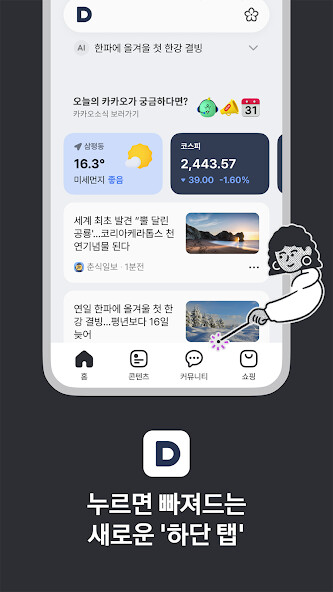
Run this app named ë¤ì - Daum using MyAndroid.
You can do it using our Android online emulator.
Looking for a feed thats all about you?
The [ Home ] tab has everything essential:
From breaking news, stock updates, and weather
to AI-powered briefings that help you quickly catch trending topics.
Stay informed and handle everything with Daum!
Scroll down the [ Home ] tab to uncover endless content tailored just for you.
Want personalized AI content recommendations?
Watch a personalized feed at the top of the [ Home ] tab.
With [ DD ], you can easily and quickly find content
that's recommended just for you!
It analyzes your interests and engagement so you can enjoy
an even more immersive content experience.
Dont want to miss out on the hottest trends and news?
Check out the [ Contents ] tab for the latest buzz, top stories,
and must-reads everyones talking about.
Stay on top of every topic, all in one place!
Whats on everyones mind right now?
Find out in the [ Community ] tab, where all current interests converge.
Share your thoughts, dive into your interests, and join the buzz!
Trendy finds and seasonal must-haves all in one list!
Discover daily hot picks and shopping trends in the [ Shopping ] tab.
Enjoy smart shopping with our curated selection,
from great deals to popular items.
Enjoy a healthy dose of daily short-form content!
Watch immersive short-form content in the [ Loop ] tab.
Stay informed and engaged by exploring various content
from current events to viral trends!
Earn points just by checking in!
Get Kakaopay points simply by checking in daily [ Benefits Plus ].
The more you use it, the more you gaintry Daum today!
Curious about this flower, that book, or the song playing right now?
Use [ Special Search ] by tapping the icon on the right of the search bar.
Find flower names with Flower Search, book details with Code Search, and song titles with Music Search.
Whenever you want to know more about something, turn to the Daum app.
Usage Guide
Daum app is supported by Android 10.0 and above.
This ensures better service quality and protection of your personal information.
Video and music content in the Daum app are set to autoplay by default.
To disable autoplay on mobile data (LTE, 5G, etc.), go to [More] > [Settings] > [Media Autoplay].
Please note:
All permissions requested by Daum app are optional, so you can use the service even if you choose not to allow them.
Location: For location-based search results, weather updates, and displaying location info on websites (e.g., current location on maps).
Camera: For special searches and camera usage on web pages accessed through the app.
Microphone: For voice search, music identification, or recording features on web pages accessed through the app.
Notifications: For weather, mail, cafe, and other content alerts
About Daum App Team
Developer/Operator: Kakao Corp.
Email: daum_app@kakaocorp.com
Phone: 1577-3321
The [ Home ] tab has everything essential:
From breaking news, stock updates, and weather
to AI-powered briefings that help you quickly catch trending topics.
Stay informed and handle everything with Daum!
Scroll down the [ Home ] tab to uncover endless content tailored just for you.
Want personalized AI content recommendations?
Watch a personalized feed at the top of the [ Home ] tab.
With [ DD ], you can easily and quickly find content
that's recommended just for you!
It analyzes your interests and engagement so you can enjoy
an even more immersive content experience.
Dont want to miss out on the hottest trends and news?
Check out the [ Contents ] tab for the latest buzz, top stories,
and must-reads everyones talking about.
Stay on top of every topic, all in one place!
Whats on everyones mind right now?
Find out in the [ Community ] tab, where all current interests converge.
Share your thoughts, dive into your interests, and join the buzz!
Trendy finds and seasonal must-haves all in one list!
Discover daily hot picks and shopping trends in the [ Shopping ] tab.
Enjoy smart shopping with our curated selection,
from great deals to popular items.
Enjoy a healthy dose of daily short-form content!
Watch immersive short-form content in the [ Loop ] tab.
Stay informed and engaged by exploring various content
from current events to viral trends!
Earn points just by checking in!
Get Kakaopay points simply by checking in daily [ Benefits Plus ].
The more you use it, the more you gaintry Daum today!
Curious about this flower, that book, or the song playing right now?
Use [ Special Search ] by tapping the icon on the right of the search bar.
Find flower names with Flower Search, book details with Code Search, and song titles with Music Search.
Whenever you want to know more about something, turn to the Daum app.
Usage Guide
Daum app is supported by Android 10.0 and above.
This ensures better service quality and protection of your personal information.
Video and music content in the Daum app are set to autoplay by default.
To disable autoplay on mobile data (LTE, 5G, etc.), go to [More] > [Settings] > [Media Autoplay].
Please note:
All permissions requested by Daum app are optional, so you can use the service even if you choose not to allow them.
Location: For location-based search results, weather updates, and displaying location info on websites (e.g., current location on maps).
Camera: For special searches and camera usage on web pages accessed through the app.
Microphone: For voice search, music identification, or recording features on web pages accessed through the app.
Notifications: For weather, mail, cafe, and other content alerts
About Daum App Team
Developer/Operator: Kakao Corp.
Email: daum_app@kakaocorp.com
Phone: 1577-3321
MyAndroid is not a downloader online for 다음 - Daum. It only allows to test online 다음 - Daum with apkid net.daum.android.daum. MyAndroid provides the official Google Play Store to run 다음 - Daum online.
©2025. MyAndroid. All Rights Reserved.
By OffiDocs Group OU – Registry code: 1609791 -VAT number: EE102345621.