We provide 스마트로 POS ASP online (apkid: kr.co.smilebiz.mpos) in order to run this application in our online Android emulator.
Description:
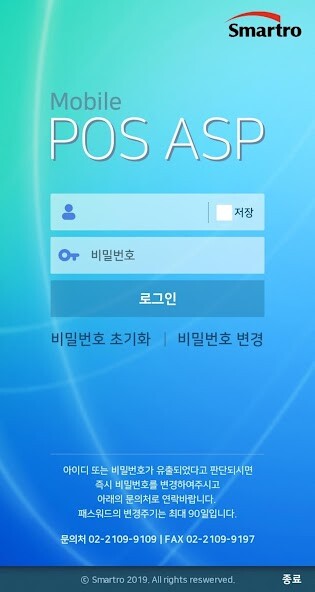
Run this app named ì¤ë§í¸ë¡ POS ASP using MyAndroid.
You can do it using our Android online emulator.
* Smart POS ASP
This is a mobile version of the POS ASP system provided by Smartro.
Through the app, you can conveniently use the functions used in the existing PC version.
* main function
01 POS & KIOSK settings management
Authentication and settings for POS & KIOSK are also available on mobile devices.
02 Order placement
The ordering function for headquarters and affiliated stores is also available on mobile devices.
(However, it can only be used in franchises registered with Smartro.
For usage inquiries, please contact Smartro customer center or sales representative.)
* caution
01 You can use it in both Wi-Fi and network environments, but data charges may apply depending on the rate policy of the telecommunication company you subscribe to.
02 To ensure stable use of the application, we ask that you continue to update when registering an updated version.
03 If you have any inconveniences or improvements when using the application, please send the information to the customer center or website.
Essential access rights
Photo: Used when using Mobile POS ASP as access to the photo taking function.
Optional access rights
Storage space: Used when using Mobile POS ASP as access to device photos, media, and files.
You can use the POS ASP mobile service even if you do not agree to the granting of optional access rights, but there may be restrictions on the use of some necessary functions, which can be changed in the [Smartphone Settings> Applications> POS ASP> Permissions] menu.
* Customer center contact number: 1666-9114 (ARS number 3 -> number 3)
* Customer Center operating hours: Weekdays 9: 00 AM to 8: 00 PM, Saturdays 10: 00 AM to 6: 00 PM
* Website: http: //www.smartro.co.kr
This is a mobile version of the POS ASP system provided by Smartro.
Through the app, you can conveniently use the functions used in the existing PC version.
* main function
01 POS & KIOSK settings management
Authentication and settings for POS & KIOSK are also available on mobile devices.
02 Order placement
The ordering function for headquarters and affiliated stores is also available on mobile devices.
(However, it can only be used in franchises registered with Smartro.
For usage inquiries, please contact Smartro customer center or sales representative.)
* caution
01 You can use it in both Wi-Fi and network environments, but data charges may apply depending on the rate policy of the telecommunication company you subscribe to.
02 To ensure stable use of the application, we ask that you continue to update when registering an updated version.
03 If you have any inconveniences or improvements when using the application, please send the information to the customer center or website.
Essential access rights
Photo: Used when using Mobile POS ASP as access to the photo taking function.
Optional access rights
Storage space: Used when using Mobile POS ASP as access to device photos, media, and files.
You can use the POS ASP mobile service even if you do not agree to the granting of optional access rights, but there may be restrictions on the use of some necessary functions, which can be changed in the [Smartphone Settings> Applications> POS ASP> Permissions] menu.
* Customer center contact number: 1666-9114 (ARS number 3 -> number 3)
* Customer Center operating hours: Weekdays 9: 00 AM to 8: 00 PM, Saturdays 10: 00 AM to 6: 00 PM
* Website: http: //www.smartro.co.kr
MyAndroid is not a downloader online for 스마트로 POS ASP. It only allows to test online 스마트로 POS ASP with apkid kr.co.smilebiz.mpos. MyAndroid provides the official Google Play Store to run 스마트로 POS ASP online.
©2025. MyAndroid. All Rights Reserved.
By OffiDocs Group OU – Registry code: 1609791 -VAT number: EE102345621.